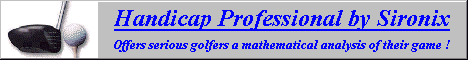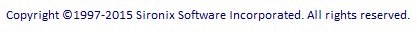| If you are having difficulties installing the software or using the product, try any of the following suggestions for a possible resolution.
The Downloading a Trial Version page provides instructions for downloading and subsequently installing the product.
Check the Frequently Asked Questions page for a list of general questions about the product.
If you have successfully installed the product and are having difficulty using it, check the Online Help Facility for information. You can press the F1 key or click the ? button on any screen for context-sensitive help. You can also use the Help index or the Find function in Help to locate information.
Some problems and resolutions are described below. For additional support, contact us by Email at support@sironix.com or click here for additional contact information.
Question:
How do I install the product from CD-ROM ?
Answer:
Insert the CD-ROM in your drive and wait a few seconds. If the setup process does not begin automatically, use Windows Explorer to locate the setup program, setup.exe on the CD-ROM. Double-click this file and follow the instructions.
Question:
How do I install the product to a directory other than C:\SIRONIX ?
Answer:
Choose Custom Install when prompted by the Setup program to change the default install directory.
Question:
I downloaded and installed the product but the Update Statement Data menu option is disabled so I can't enter any of my investment data ?
Answer:
If you downloaded the software from this web-site you must obtain an unlock code to properly register the product. Click here for purchasing information You can take the Features Tour under the Help menu for a demonstration of the program.
Question:
I installed the product successfully but when I run it I get an ODBC data source error message ?
Answer:
For some reason, the registry entries for your database didn't get updated properly. Try the install again, if this doesn't help, contact us by Email for further instructions.
Question:
I installed the product successfully but when I run it I get a missing DLL error message ?
Answer:
For some reason, you are missing a required Windows DLL. Contact us by Email for further instructions. We can probably send you a copy of the missing DLL by Email.
|