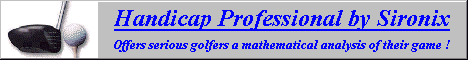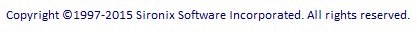- Combine your portfolios when measuring performance or analyze them individually.
- Compare the performance of your individual investments on the same display.
- View performance results for multiple time periods on the same display. For example, you can compare the 3 month, 6 month, 1 year, 3 year and lifetime return rates for all of your investments on the same display.
- View your performance in 3 different ways. Annualized rate of return (with compounding frequency options), total net dollar gains, or simple return on investment (ROI).
- Organize your investments in categories and compare performance by category.
- Calendar year performance can be calculated for all years simultaneously. Performance results for each year can be compared on the same display.
- Compare gains and performance for every statement period on the same display.
- Compare your investments in terms of volatility as well as performance. Higher volatility usually means more investment risk.
- View your results in tabular format or using the 2D and 3D graphical presentation styles.
- Include fixed income investments and options. The returns from these investments will be fully integrated with the rest of your performance results.
- Include investments in different currencies. Gains or losses due to changes in currency rates will be fully integrated with the rest of your performance results.
- Use filters to temporarily exclude portfolios or securities from the performance calculations.
- Asset allocation by category can be charted and compared historically.
- Establish a target asset allocation mix for any portfolio and track the deviation from this target over time. A pick-list of transactions necessary to restore the target mix can be displayed at any time.
- Forecasting tools are provided for estimating future gains and assessing asset allocation adjustments.
- A projected value calculator is provided to define and execute future growth scenarios for any portfolio. Actual portfolio performance is tracked and graphed against the planned growth.
- Price history can be charted for any security and graphed against moving average price plots for any time period.
- Effective cost can be calculated for any investment.
- Pop-up windows are available to illustrate the calculation details behind any performance figure that is displayed.
- A full context-sensitive online help facility is available from any screen. This facility includes a setup guide and an example guide for most of the features.
- Reports can be produced for any of the performance or analytic functions.
- Password protection can be established for your data. You can change or remove this protection at any time.
- A Quicken® data import facility is provided to automatically load your complete transaction history if you are a Quicken® user.
- A text file import function is provided for daily fund/security prices.
Click here to see example screen shots
Review performance measurement basics
|